Work from Home: 35 Tips and Tricks to Stay Productive, Sane, and in Control
Working from home can be hell. These tips can make it a bit easier.
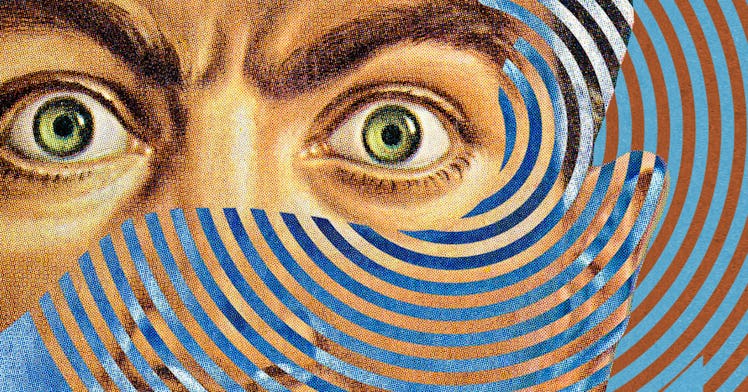
We now live in a work-from-home world. The global spread of COVID-19 has forced us all indoors, away from commutes, co-workers, offices, and the routines we created. This is a tricky transition. Working from home when you’re conditioned to work in an office is, well, hard. Everything changes, from the way we interact with co-workers to the way we structure our days. We all need to come up with the best way to communicate with teammates and arrive at systems that keep us productive, efficient, and employed without sacrificing our sanity or physical health. Figuring out a new routine is key, as is learning from those who have been working from home for a number of years. That’s why we reached out to a variety of professionals across all fields to come up with this list of advice for working from home. Whether you’re new to working from home or have been doing so for a number of years, there’s something here that will help make the process a little easier.
Make a Nightly Battle Plan
The last thing you want to be doing is starting work without a plan of attack. Go through your schedule the night before and make a proper to-do list for the day. Make it as specific as possible: plot out what emails you need to respond to, what meetings you have and when, what assignments need to get done, what calls need to be made. The more detailed the list, the better the daily roadmap. Will detours take place? Absolutely. But adjusting an already-made list is far better for productivity and sanity than doing everything on the fly. — Jason P., Data Scientist
Don’t Dive Into Work Right Away
A beginner mistake I’ve been guilty of was to wake up and dive into work right away. Why not start nailing objectives first thing, right? Well – that only works for the first few days. After that, you’re going to struggle to separate your home life from work life. For me, the key is to establish a healthy morning routine. Stepping out for a quick walk, stretching, cleaning up, enjoying breakfast – and going over plans for the day. Things like these help to ground you, and leave you mentally ready to tackle the work day. — Craig Anderson, Editor, Appliance Analysts
Seriously, Don’t
Before you start your day, give yourself permission to take 30 minutes to yourself. In this time, you get to choose how you want to spend it. It could be prayer, reading, enjoying a cup of coffee, watching the news — it doesn’t matter. By doing this my clients and I are able to control our inner world and assume responsibility over what we can. — Patricia Diesel, Keep it Simple LLC
Dress Up
The simplest and most effective thing I do every day is to get up, take a shower, and dress like I have a real job. I have gotten a little more casual in my older age, but at least 2 times a week, someone at my local coffee shop asks me if I am heading into the city for a meeting. When we first started our agency back in 2007 our Lead Animator used to put a suit on just to sit in his kitchen and work on Flash all day. We would all talk on Skype and make fun of him endlessly, but eventually we learned that Simon was just way smarter than the rest of us. These days I wear a tie at least two-to-three times a month, on the days when I have a hard time motivating myself. — DJ Haddad, CEO of Haddad and Partners
Clear Your Closet Floor of Sharp Objects
If you’re working from home and have kids or dogs, at some point you will find yourself diving head-first into a closet in a mad dash for quiet. Years ago, I was on very important client call and I heard my 3-year old son marching up the stairs to my office, screaming something about the lunch my wife gave him. I quickly dove into our bedroom closet like a ninja to hide behind the winter coats (they are best for blocking sound, the deeper the closet, the better) and ended up jamming my shin painfully upon my wife’s high-heels. I avoided the immediate crisis but finished up the call cradling my bloody leg. From then on, I kept a clean, hazard-free path on the closet floor for those precarious moments I might need to make an emergency dive for silence. Trust me, your legs will thank you. — DJ Haddad, CEO of Haddad and Partners
Plan your meals and snacks for the day.
Close proximity to the refrigerator can lead to overeating and distraction. — Jodi Lin Gresham, of Jodi Lin PR
Don’t Work from Your Bed
Your bed should be for two things: sleep and sex. Working from your bed turns your place of rest into a place of work. Blurring those lines makes it hard to unwind there and sore quality sack time at the end of the day. Find a better location. — Jason C, biotech engineer
Create a Space for Work and Nothing But Work
Create a home office space in your home. This can be a whole room, a desk or even one side of a desk. And don’t use this home office for any non-work-related tasks. This makes focusing much easier because you start to associate the space with being in a productive mental state. — Benjamin Houy, founder of Grow With Less
Don’t Have an Office? Make One
You don’t have to have a separate office space but you should delineate an area that is your workspace. This way, getting into work can be as simple as sitting down in your work area. Setting this space tells your brain, “Hey! It’s time to go to work.” It’s the same reason you want to keep your bed for sleeping (and not working).” — Nettie Owens, nationally recognized and award-winning expert in the field of organizing, accountability, and productivity.
Design Your Virtual Office
Your virtual office isn’t just your laptop and a coffee table. Like a chef who arranges their ingredients and implements into a mise en place that helps them handle the dinner rush effectively, you need to put some attention into thinking about what you need to have within easy reach, especially during calls. — Alex Soojung-Kim Pang, author of Shorter: Work Better, Smarter, and Less—Here’s How
Don’t Forget About Light
Choose a space with adequate natural lighting. If your office or work space doesn’t have adequate natural light, opt for a full spectrum bulb (like GE Reveal). Adequate, proper lighting is important for productivity and is a great mood booster. — Esmeralda Salinas, Certified Modern Feng Shui Consultant + Home Stager
Silence Your Notifications
Studies show that once distracted from the task at hand, it takes an average of eleven minutes to resume that task and get back on track. That’s eleven minutes completely lost to unproductive time. So, turn off both audible and on-screen notifications from email and other programs. Make a point to check your inbox periodically, but don’t let every ‘ding’ distract you. — Lynell Ross, Founder, Ziva Dream
Keep Your Work Space Clean
Just as you would try to keep your office space fairly clean, keep your working space at home clean as well. This will help you concentrate more effectively so that you’re not feeling overwhelmed with old coffee cups and socks on the floor. — Lauren Cook, MFT, author of Name Your Story: How to Talk Openly About Mental Health and The Sunny Side Up: Celebrating Happiness.
Buy an Ethernet cable…
Wireless is cool for email and chat, but nothing provides the bandwidth and reliability of a hard line to the Internet when you’re spending half the day on video calls. If your Wi-Fi router has an Ethernet port, use it. Everyone who can hear you clearly now will thank you. — Alex Soojung-Kim Pang, author of Shorter: Work Better, Smarter, and Less—Here’s How
…And Some Good Noise Canceling Headphones
Use them when you need to really dig in and focus. Use them for conference calls. Use them when the kids are screaming and you just need a minute of peace. — Jake, Paralegal
Treat Your Laptop Like a Dog.
Don’t bring your laptop to the couch, treat it like your dog. It has limited access to certain rooms and when worktime (playtime with the dog) is done, it is done. Close the laptop and kickback. — Dustin Vann, Owner & CEO of Trusy Social
Set Hard Log on and Log Off Parameters
When you work from home you don’t have a commute to buffer you from your work life. Because of that, it’s super easy for work to creep into the evening hours. Set temporal boundaries that work for you and shut your computer when your workday is done. Otherwise, your brain will melt like sweet, sweet ice cream.
Try the Pomodoro Technique…
The gist is: work for 25 minutes, then take a 5-minute break. Do that four times. After the four times, take a 2- minute break. Then start over. The little breaks help contribute to productivity by keeping you from getting burnt out too quickly. — Shane, Research Assistant
…Or Block Schedule Your Time
Set aside 30-minute-to-one-hour increments for what you’d like to work on when. This lets you know about how long something should take and keeps you focused on specific tasks during those set times. This helps prevent you from getting distracted and wandering onto other tabs or looking around your house for things to do. — Brooke van Sickle, author
Take Breaks
And take said breaks in their entirety. Fifteen minutes for coffee. Forty-five minutes for lunch. Five minutes of stretching. Fifteen-minutes for a walk around the neighborhood. Breaks boost productivity but also keep you from falling into nothing-but-work mode. Need to force yourself? The app SmartBreak will lock you out of your computer for a pre-set span of time. — Lawrence, Marketing Associate
Follow the 20-20-20 Rule
Remember that your eyes keep working whether you are sitting or standing. To avoid eye strain while working from home at your computer, follow the 20-20-20 rule: Every 20 minutes, give your eyes a 20 second break by focusing on something at least 20 feet away. — Dr. Keith McWilliams, occupational therapy professor from the University of St. Augustine for Health Sciences
Whatever You Do, Make Sure to Get Moving
Take a walk. Do a 30-minute workout. Whatever it is, you need to get moving. Without going to and from work, moseying over to coworkers’ cubicles, and wandering somewhere for lunch, our opportunities for movement and exercise are incredibly limited. Without being intentional about exercise or movement our productivity — as well as our mental and physical health — will suffer. — Pat E, copywriter
Eat Lunch on Time
Working from home can sometimes cause hyper-focus. When you’re removed from the rhythms of the office you might forget you need to get up and eat. Set an alarm. Have lunch away from your laptop while looking out the window or something.
Don’t keep a glass of water near you.
Having to refill your glass will force you to take breaks and move around. — Benjamin Houy, founder of Grow with Less
Give Yourself Permission to Step Away
Give yourself permission to step away when you need to for a few minutes, whether it’s to stand on your front step and feel the sun on your face for 15 minutes or help put the tail back on your three-year-old’s My Little Pony. — David Mullen, president of The Variable
Communicate early and often.
Send video follow-ups, written communication, and voice communication instead of just rampant texting or posting in Slack channels or the Asana updates. Be clear, be thorough, and be concise when you can. Don’t just talk about work. Talk about how your team is doing. Also in this day and age connection is going to be incredibly critical. Isolation is the enemy right now and we need to be together more than ever, so create ways to do that. — Trivina Barber, founder and CEO of Priority VA
Look Your Best on Video Chat…
Video chat is the new office. So, take a minute before the meeting begins to make sure you don’t look like a bleary-eyed hobgoblin before hopping on a call. Dress appropriately. Wear headphones to hear everyone clearly. Use front lighting to make yourself appear fully lit instead of drenched in shadow. Open a video app and look at yourself to make sure you’re lit and framed well before the call begins. And remember: everyone can hear you. So, try not to scream at the kids, recite mantras — “I am smart. I am kind. I am good looking” — or do anything else while the mic is on. — Matt, Managing Editor
…And Count to Five Before Talking
Lagging happens on video calls. And the last thing you want to do is constantly interrupt while on video chat. Count to five before chiming in to ensure you can speak up without talking over someone. — Matt, Managing Editor
Collaborate, collaborate, collaborate.
Make use of video conferencing tools to meet with your team, make decisions, give feedback and get assignments done. Collaboration eliminates the alienation and helps you realize that although you are at home, you are still a part of a team. Moreover, collaboration helps inspire you to work more because you can see your colleagues working. — Reuben Yonatan Founder and CEO of GetVoIP
Socialize With Your Co-Workers
Isolation really is a killer. Embrace virtual happy hours or whatever company functions have been implemented during these times of quarantine. These give you all a chance to unwind, de-stress, and catchup at the end of a day. — Mark, Executive Recruiter
Over-Communicate with Your Employer
You have to make it clear that your schedule won’t be what it was while also saying that, despite the circumstances, you will be as diligent as possible in terms of completing your tasks. It’s about over-communicating. —Jennifer Fraone, Boston College’s Center for Work and Family
Check in and Check Out with Your Team
Engaging with your team means letting them know when they can expect to hear from you, when they can expect to engage with you, and when they can expect you to do the things that you said you would do. So, check in to start the day and check out when you are ending your day. Let them know when you’re “going dark” for a meeting or when you’re going offline to spend time with your family. It’s a decency that we can offer our teams that will go a long way, whether we’re in this for the long haul remotely or this is just a temporary solution to a crisis — Trivina Barber, founder and CEO Priority VA
Ring the Bell.
When there’s a win that we want to share, we’ll post it in Slack and then use the little “ring the bell” emoji, and it’s just a way to celebrate each other and our accomplishments virtually. So, invite ways for the team to be able to do that, because sharing progress and wins with the team are mission-critical right now to the success of anyone who’s feeling a little bit disconnected, who’s feeling scared, who’s feeling a little on edge about what the future looks like. — Trivina Barber, founder and CEO of Priority VA
Never Stop Learning
The hardest part about working in a silo is the lack of professional development. You never realize how much you learn through office osmosis until its gone. As a graphic designer, I learned (or was motivated to learn) tons just looking over the shoulders of colleagues and asking what they were working on. This all goes away completely when you work from home. So years ago I learned to set 1.5 hours aside every Friday to just learn: I watch tutorials, I read blogs, and I look at work from other designers. — DJ Haddad, CEO of Haddad and Partners
Realize That Not Everything Needs to Be Perfect
“The best thing I ever did to manage time and get more done was stop being a perfectionist. Some tasks and projects don’t need to be done perfectly, they just need to be done. Missing a patch while you’re raking leaves isn’t going to ruin the job. That’s not to say I half-ass things on purpose, I’ve just learned to give myself a little more grace when it comes to focusing on a task with the knowledge that it shouldn’t take forever. As a parent and a husband trying to maintain a livable, safe environment, rather than a perfect environment, sometimes it’s a quantity over quality thing.” – Jimmy, Massachusetts
This article was originally published on